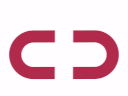How to Use Subdomains to Create Catchy Short URLs
Are you looking for a way to create catchy, memorable short URLs for your website or online business? Subdomains can be an effective tool in helping you achieve this goal and boosting your brand visibility. In this blog post, we will explore the importance of short URLs, how subdomains are used to make them even shorter, and provide step-by-step instructions on setting up a subdomain. Additionally, we will look at some best practices for creating catchy short URLs with subdomains and discuss the overall benefits they can bring to your website's SEO. With these tips and pointers in hand, you'll be well on your way to creating effective short URLs that help boost your brand visibility!

The Importance of Short URLs.
Short URLs are an important part of marketing and branding as they make it easier for customers to remember your website and find you through search engines. Not only do short URLs look more professional, but they also help with SEO by increasing the click-through rate (CTR) since people prefer shorter links. Additionally, because short URLs are smaller in size, they can be shared more easily on social media platforms like Twitter, Facebook and Instagram.
Furthermore, having a catchy URL can increase brand recognition by allowing customers to easily recall the name of your website when sharing links online. This is especially important if you’re running campaigns or advertising online where having memorable URLs can help drive traffic to your website and boost conversions. Finally, using a shorter domain name will make it easier for customers to recognize you and keep track of all the different websites associated with your business.
In summary, using short URLs has many benefits including increased CTRs, better brand recognition and improved SEO rankings which all lead to higher customer engagement and ultimately more sales.
The Role of Subdomains in Short URLs.
A subdomain is a part of the main domain name that can be used to create separate websites. For example, if your domain name is “example.com”, the subdomain could be “blog.example.com” or “store.example.com”. Subdomains allow you to create different sections on your website and direct users to specific pages more quickly and easily than with long URLs, which makes them ideal for creating short URLs for marketing purposes such as email campaigns and social media posts.
How Subdomains can Make Your URLs Shorter
Using a subdomain in combination with your main domain name enables you to create shorter URLs by removing unnecessary words from the URL string itself, such as "www" or "http". For instance, instead of having a full length URL like https://www.examplecompanynamehere.com/products/, you can use the shortened version http://products.examplecompanynamehere/. This not only looks cleaner and takes up less space in emails and social media posts but also reduces the risk of typos when typing out long URLs manually - making it easier for customers to find what they need on your site quickly and accurately!
Step-by-Step Guide to Creating Subdomains for Short URLs.
The first step in creating short URLs with subdomains is to select the domain name for your short URLs. It’s important to pick a domain that is easy to remember and relate to your brand, so that users can easily identify where the link will take them. When selecting a domain, you should also consider if it has any relevance to the content of the page or product being linked to. Additionally, you should research whether or not other similar domains are already in use; if they are, choose another option that won't be confused with existing domains.
Setting up a Subdomain.
Once you have chosen an appropriate domain name for your short URL, you need to set up the subdomain within your website’s hosting platform (e.g., cPanel). Depending on which platform you are using, this process may vary slightly; however, generally speaking, it involves accessing your web host's control panel and adding a new subdomain entry into the DNS zone file for your primary domain (e.g., example.com). You will then need to specify an IP address for this new subdomain record and save it before proceeding further with setting up the short URL itself.
Redirecting the Subdomain.
After setting up your chosen subdomain as part of your primary website's DNS zone file configuration, you now need to configure how visitors will be redirected when they click on this new shorten URL link from somewhere else on the internet (i..e., when they click on it from Facebook or Twitter). This can be done by setting up 301 redirects within either Apache or Nginx configurations files; alternatively some hosting platforms may provide an easier method such as ModRewrite rules within their own interface settings menus (e..g., cPanel).
Verifying the Subdomain in Google Search Console .
Finally once everything is setup correctly and enabled online via HTTP/HTTPS protocols - i..e., all links appear properly configured - then we recommend verifying ownership of these newly created subdomains via Google Search Console (GSC), as this helps give Google better understanding about what these pages contain & what type of content is hosted there etc... In addition GSC also provides helpful debugging tools & insights into improving search engine rankings & overall visibility online - plus its free!
Tips and Best Practices for Creating Catchy Short URLs.
When creating a subdomain for your short URL, it’s important to use keywords that are relevant to what the link is pointing to. This helps make the URL more descriptive and memorable for users, as well as helping with SEO. For example, if you’re creating a link for an article about digital marketing techniques, you could create a subdomain such as ‘digital-marketing-techniques.yourwebsite.com’ or something similar.
Keeping the Subdomain Simple and Memorable.
When creating catchy short URLs with subdomains, it’s important to keep them simple and memorable so that users can easily recall them when needed. You should also avoid using too many hyphens or numbers in your subdomains as this can make them difficult to remember and type out correctly. If possible, try to keep your subdomains under 20 characters in length so they don't take up too much space on social media posts or other places where people may need to type them out manually.
Avoiding Common Mistakes with Subdomains.
There are some common mistakes that people often make when creating subdomains for their short URLs which can cause problems in terms of usability and SEO performance:
• Choosing overly long or complex names - As mentioned above, try to keep your subdomains relatively short (under 20 characters) and free from unnecessary hyphens or numbers if possible;
• Not verifying the domain in Google Search Console - Verifying your domain is an important step for keeping track of any potential errors related to your website;
• Not setting up redirects properly - Make sure you set up permanent (301) redirects from any old links/URLs pointing back to the new ones;
• Overlooking mobile optimization - Don’t forget about optimizing your website/subdomain for mobile devices! It's essential these days given how much traffic comes from smartphones/tablets;
• Creating too many different variations of URLs - Try not to confuse people by having too many different versions of similar pages/content available on different URLs – pick one version only!
Conclusion: How Subdomains Can Help Boost Your Brand and SEO.
Subdomains can be a great way to create catchy and memorable short URLs, making them easier to share with customers and potential clients. By choosing an appropriate domain name, setting up a subdomain, redirecting it correctly, and verifying it in Google Search Console, you can ensure that your short URLs are both effective and secure for your brand. Additionally, using keywords in the subdomain and keeping it simple can help make sure that your URL stands out from others on the web.
Final Thoughts on Creating Effective Short URLs with Subdomains .
Using subdomains as part of your URL strategy is an excellent way to boost both your brand’s visibility online as well as its SEO ranking. Not only does it provide customers with a more concise address than long ones typically have, but it also helps create trust by providing users with a positive experience when accessing resources from your website or blog. Furthermore, by following best practices such as avoiding common mistakes when creating the subdomain, you can ensure that visitors will not be misled or confused upon visiting your website or blog page. Ultimately, strategically utilizing subdomains in conjunction with other elements within SEO campaigns is one of the most effective ways to optimize online performance while promoting brand recognition at the same time.
Conclusion
In conclusion, using subdomains to create catchy short URLs can be a great way to boost your brand and SEO. By following the step-by-step guide outlined in this blog post, you can easily set up subdomains for your short URLs. Additionally, by keeping in mind the tips and best practices for creating catchy short URLs with subdomains, you can ensure that your URL is easy to remember and drives more traffic to your website.
Now that you understand how to use subdomains to create effective short URLs, it’s time for you to start implementing these strategies on your own website. Remember: Short URLs are essential for optimizing user experience and increasing conversions – so make sure they’re as catchy as possible!