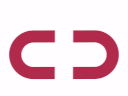How to Leverage the Benefits of Dynamic DNS
If you've ever had to remember a string of numbers like 192.168.1.1 to access your router's web-based control panel, you understand how difficult it can be to keep track of IP addresses. Even if you write them down, IP addresses can change often enough that it becomes a hassle to constantly update your records. That's where dynamic DNS comes in.

Photo by Yaroslav Shuraev on Pexels
Dynamic DNS is a service that automatically updates the IP address associated with your domain name. So instead of having to remember a number, you can simply remember a domain name like example.com. This makes it much easier to keep track of your devices and connect to them remotely.
There are many benefits to using dynamic DNS, including increased data security, improved network reliability, and automated network updates. In this blog post, we'll show you how to set up dynamic DNS and leverage these benefits for your home or business network.
What is Dynamic DNS and How Does it Work.
Dynamic DNS is a method for automatically updating a name server in real time, when a device's IP address changes. This allows users to connect to devices using a static hostname, even though the underlying IP address may change frequently.
Dynamic DNS has been around for many years, and is commonly used in home and small office networks. However, it can also be used in larger enterprise networks.
In order to use Dynamic DNS, you must first have a domain name and a DNS server that supports the Dynamic DNS protocol. Many domain registrars offer Dynamic DNS services as an add-on to their regular domain registration services.
Once you have a domain name and a dynamic DNS service set up, you will need to configure your router or other network devices to update the DNS server whenever your IP address changes. This can usually be done via the device's web-based control panel.
Once everything is configured, your devices will automatically update the DNS server whenever their IP addresses change. This means that you can always connect to them using the same hostname, regardless of their actual IP address at any given time.
Benefits of Dynamic DNS.There are several benefits of using Dynamic DNS:
- Automated network updates: One of the main benefits of Dynamic DNS is that it can automate network updates. For example, if you move your home router to a new location, your ISP will likely assign it a new IP address. With Dynamic DNS, your router will automatically update the DNS server with its new IP address, so you won't need to manually update your records or reconfigure any settings on your devices.
- Improved data security: Another benefit of using Dynamic DNA is improved data security. If you have ever tried accessing your home network from outside your home (e., via remote desktop), you may have found that your ISP has assigned you a different IP address than what they assigned when you were at home. This can make it difficult or impossible to connect to your home network remotely. However, if you use Dynamic DNA with a static hostname (e., myhomepc), you will always be able to connect to your home PC regardless of your current IP address assignment.
- Increased reliability: A final benefit of using DDNS is increased reliability since it eliminates single points of failure within networks relying on DHCP for addressing . For example, if DHCP fails on one device within the network , this would only effect internal communications for locally attached clients . As opposed , should DDNS fail , then all systems both local and remote would be unable resolve addresses correctly .
How to Set Up Dynamic DNS.
Choosing the right dynamic DNS provider is an important step in setting up your dynamic DNS service. There are a number of providers to choose from, each with their own strengths and weaknesses. Do some research to find the one that best suits your needs.
Installing and Configuring Dynamic DNS.Installing and configuring dynamic DNS on your network is a relatively simple process. Follow these steps to get started:
1. Choose a dynamic DNS provider (see .2. Create an account with the chosen provider.
3. Configure your router or other network devices to update the dynamic DNS service when your IP address changes.
4. That's it! You're now ready to take advantage of the benefits of dynamic DNS (see
3.3).Leveraging the Benefits of Dynamic DNS.
Dynamic DNS can automate the process of updating your network's IP address records, eliminating the need for manual updates. This can be a major time-saver, especially if your network's IP address changes frequently.
Improved Data Security.Another benefit of Dynamic DNS is improved data security. By keeping your network's IP address records up-to-date, you can help ensure that only authorized devices have access to your network. This can help prevent data breaches and other security threats.
Increased Network Reliability.Finally, Dynamic DNS can also increase the reliability of your network by ensuring that all devices are able to connect to the correct IP address. This is especially important in large networks with many devices and multiple subnets.
Conclusion
If you're looking for a way to improve your network reliability and security, while also making it easier to manage, then dynamic DNS is definitely worth considering. There are many great providers out there to choose from, so be sure to do your research and find the one that best suits your needs. Once you have everything set up, you'll be able to enjoy the many benefits that dynamic DNS has to offer.