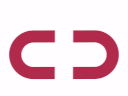How to Harness the Power of DDNS for Your Network
If you're looking to make your home network more flexible and easier to access, you should consider setting up a DDNS (Dynamic Domain Name System). In this blog post, we'll explain what DDNS is and how it works, as well as the benefits of using DDNS for your home network. We'll also provide a step-by-step guide on setting up DDNS. By the end of this post, you should have a good understanding of how DDNS can be used to improve your home network.

What is DDNS and How Does it Work.
Dynamic Domain Name System (DDNS) is a method of automatically updating a name server in the Domain Name System (DNS), often in real time, with the active configuration of its configured hostnames, addresses or other information.
In computing, a domain name is an identification string that defines a realm of administrative autonomy, authority or control within the Internet. Domain names are formed by the rules and procedures of the Domain Name System (DNS). Any name registered in the DNS is a domain name.
Domain names are used as simple identification labels to indicate ownership or control of a resource. Such resources include computers, devices, internet resources such as web sites and email addresses, and user-specific resources such as file directories and printers.
In contrast to static IP addresses which require manual configuration or DHCP which automatically assigns IP addresses, DDNS assigns dynamic IP addresses that change over time. This can be useful for people who want to connect to their home network from outside their home without having to remember their constantly changing IP address.
How Does DDNS Work?When you connect to the internet through your ISP, they will assign you a public IP address. This address can change at any time and is generally different each time you connect to the internet.
A DDNS service will monitor your public IP address and update the DNS record for your domain name accordingly. This way, you can always connect to your home network by simply typing in yourdomainname.com into your browser or using a Dynamic DNS client program.
There are many DDNS service providers to choose from, each with their own advantages and disadvantages. Some providers will give you a free subdomain (yourname.dyndns-provider.com), while others will allow you to use your own custom domain name (yourname.com).
Some providers will also offer additional features such as email forwarding and web hosting services.
Benefits of Implementing DDNS.
One of the benefits of implementing DDNS is that it eliminates the need for static IP addresses. This can be beneficial for both individuals and businesses. For individuals, it can simplify their home networking setup by eliminating the need to constantly update their IP address in devices such as routers, printers, and gaming consoles. For businesses, it can reduce the cost of their network infrastructure by eliminating the need for static IP addresses.
Simplifies Access to Devices on Your Network.Another benefit of DDNS is that it simplifies access to devices on your network. This can be especially helpful if you have a lot of devices on your network or if you frequently add or remove devices from your network. With DDNS, you can simply update your DNS record to reflect the changes in your network, and all devices will be able to connect to the appropriate device automatically.
Improves Network Security.In addition to simplifying access to devices on your network, DDNS can also improve security by ensuring that only authorized devices can connect to your network. By using a DDNS service with authentication, you can ensure that only devices with valid credentials can connect to your network and access its resources. This can help prevent unauthorized access to sensitive data and protect your network from malicious attacks.
Setting Up DDNS.
There are many DDNS service providers available, so choosing the right one for your needs is important. Consideration should be given to features such as pricing, platform support, security, and ease of use.
Some popular DDNS service providers include:
-No-IP: Offers a free plan for up to three domains with paid plans starting at $4.99/month for additional domains and features.
-DynDNS: Offers a free plan for one hostname with paid plans starting at $5/month for additional hostnames and features.
-ZoneEdit: Offers a free plan for up to five domains with paid plans starting at $9.95/year for additional domains and features.
Configuring Your Router for DDNS.After you have chosen a DDNS service provider, you will need to configure your router to use the service. This typically involves creating an account with the service provider and then entering the account information into your router's DDNS settings.
Most routers have a web-based interface that can be accessed by entering the router's IP address into a web browser. Consult your router's documentation for specific instructions on how to configure DDNS.
Registering Your Domain.Once you have configured your router to use DDNS, you will need to register your domain with the service provider. This usually involves providing some basic information about your domain, such as the name, location, and contact information.
Some service providers also offer additional features such as website hosting and email services. These features are typically optional and can be added later if desired.
Additional Considerations for DDNS.
While DDNS offers many benefits, there are a few potential constraints to consider before implementing it on your network. One such constraint is the reliance on a third-party service provider. If your DDNS service provider goes out of business or experiences an extended outage, your devices will be unable to resolve their DNS names. Additionally, DDNS is not supported by all router firmware. So, if you're considering using DDNS, be sure to check that your router's firmware supports it before proceeding.
Troubleshooting DDNS Issues.If you experience any issues with DDNS, the first step is to check the status of yourDDNS service provider. If they are experiencing an outage, there is nothing you can do except wait for them to come back online. Otherwise, check that you have correctly configured your router for DDNS and that your domain registration is still active. If everything appears to be in order, try restarting your router anddevices to see if that resolves the issue.
Conclusion
If you're looking for a way to simplify your network and make it more secure, DDNS is a great option. By using a DDNS service, you can eliminate the need for static IP addresses and make it easier to access devices on your network. Plus, setting up DDNS is relatively easy and doesn't require any special equipment. Just be sure to choose a reputable DDNS service provider and take some time to configure your router properly. And if you run into any problems, don't hesitate to reach out to customer support for help.